Ticketing - Batch Update - Edit Wrong Color
How to correct the wrong color code
1. Login to Ticketing System
2. Utilities -> Batch Update -> Batch - Edit Color
4. System will prompt you how many records will be changed and the range of bundle number. Please confirm the information and click "OK" to update the color code.
5. Please recheck your data after changed.

Requested by 8 STAR SPORTSWEAR LTD - Janeth Romero . 11 FEB 2022
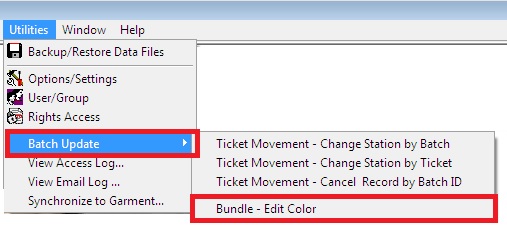





Comments
Post a Comment